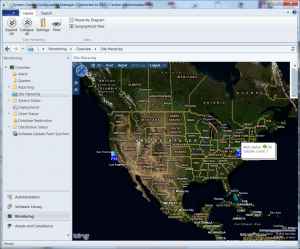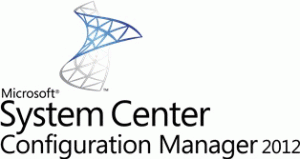 In Configuration Manager 2012 you are able to monitor your sites and sites server systems via the Geographical view in the Configuration Manager Administration Console. If you have an enterprise environment with locations all over the world or throughout your country, this feature can be very nice to have an overview of your Configuration Manager 2012 environment in a geographical way.
In Configuration Manager 2012 you are able to monitor your sites and sites server systems via the Geographical view in the Configuration Manager Administration Console. If you have an enterprise environment with locations all over the world or throughout your country, this feature can be very nice to have an overview of your Configuration Manager 2012 environment in a geographical way.
Working with a Configuration Manager 2012 servers on Hyper-V you are not able to start the the Geographical view because of the limitations of Bing Maps 3D in a Hyper-V environment, the new Windows 2008 R2 SP1 feature, RemoteFX, for instance is also not working with Hyper-V. You also need a 32 MB video card (256 MB recommended) that supports Microsoft DirectX 9.
To be able to use the Geographical view on Windows 2008 R2 and Windows 7 you need to ensure that the following Internet Explorer settings are set if the Enhanced Security Configuration is enabled:
- Active Scripting is enabled
- add the following to the trusted sites zone: about:security_Microsoft.ConfigurationManagement.exe
Also you need to install Bing Maps 3D on your server or workstation. Once you have the Geographical view working (Bing Maps will load into the Configuration Manager Administrator Console) you can configure you sites to show on the Maps.
In the Configuration Manager Administrator Console you need to configure the Geographical view, you can do this by following the next steps:
- Select Site hierarchy in the Monitoring node
- Go to the Site Hierarchy ribbon and select Settings
- Go to Site Location
- Fill in the location of your sites and click OK
- Go to the Site Hierarchy ribbon and select Geographical view
This feature is nice when you want to use it in a worldwide Configuration Manager 2012 Infrastructure but also if you want to have a dashboard with all you sites geographicaly ordered.