 Currently I am working in an environment where the DNS is not Active Directory integrated and where dynamic updates of DNS records is not allowed. By default the option to publish information about the Management Point in DNS is enabled. Browsing through my log files of my Primary Site server I noticed the error message like shown below in the mpcontrol.log.
Currently I am working in an environment where the DNS is not Active Directory integrated and where dynamic updates of DNS records is not allowed. By default the option to publish information about the Management Point in DNS is enabled. Browsing through my log files of my Primary Site server I noticed the error message like shown below in the mpcontrol.log.
“CMPControlManager: PublishInDNS: DnsReplaceRecordsInSet() failed with status 9017”
Looking at my site system status though. will learn that everything is healthy.
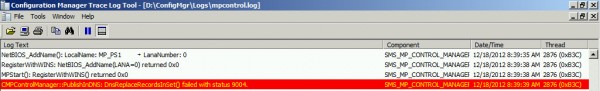
In this blog I will try to give you some background info about this option and the error that is returning every 30 minutes since Configuration Manager is retrying to publish the information about Configuration Manager 2012 into DNS.
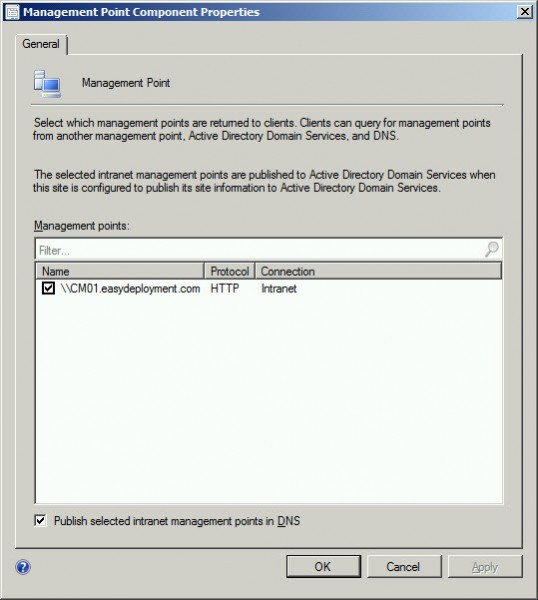
By default the option to publish the intranet primary site to DNS is enabled, to get rid of this error message you can do two things;
- Disable the publishing of information in DNS
- Configure DNS publishing
- Publish the SRV record manually
Disable publishing of information in DNS
Let’s see how this works. Disabling this feature is the easy one. It is enabled by default and can be disabled by doing the following;
- Go to the Administration workspace, expand Site Configuration and select Sites.
- Select your Site and click on Settings > Management Point Component
- Disable the “Publish selected intranet management points in DNS” option
- Click on OK
Configure DNS Publishing
Configuring the Publish into DNS option is something different. If you want to publish the information to the DNS, your DNS needs to comply with the following rules.
- Your DNS environment need to support service location resource records, you need to have a BIND version that is at least 8.1.2.
- Your intranet FQDNs in Configuration Manager 2012 must have their host entries in DNS.
If your DNS is Active Directory integrated, you can enable the dynamic updates by enabling it on the DNS zone.
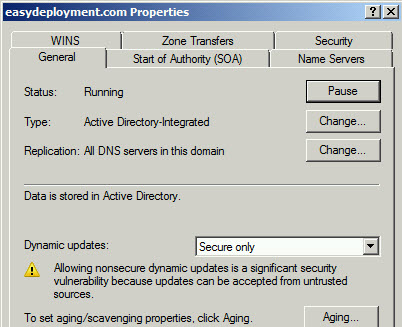
After a while you the registration of the SRV record will be mentioned in the mpcontrol.log.
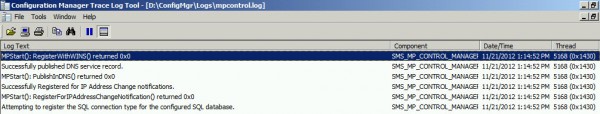
If you have another DNS solution you need to consult the technical documentation how to enable dynamic updates.
Publish the SRV record manually
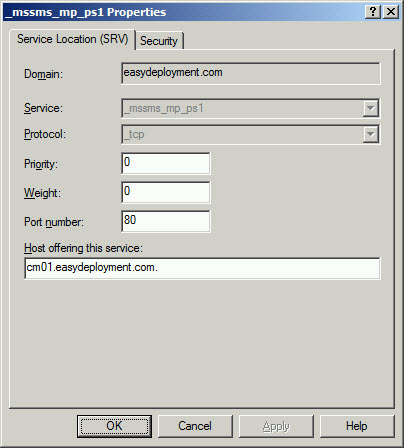
Depending of your DNS solution you will need to create a SRV record in DNS manually. This SRV record needs to the following fields filled in:
- _Service: _mssms_mp_<sitecode> (for instance _mssms_mp_ps1)
- _Proto: _tcp
- Name: Specify the domain name (for instance easydeployment.com)
- TTL: 14400 (default 4 hours)
- Class: Specify IN
- Priority: 0 (not used)
- Weight: 0 (not used)
- Port: 80 or 443 (depending of the mode Configuration Manager operates in)
- Target: The ConfigMgr site server (for instance cm01.easydeployment.com)
In other DNS solutions the record will have the following format: _Service._Proto.Name TTL Class SRV Priority Weight Port Target
The result must be that the SRV record is registered in DNS
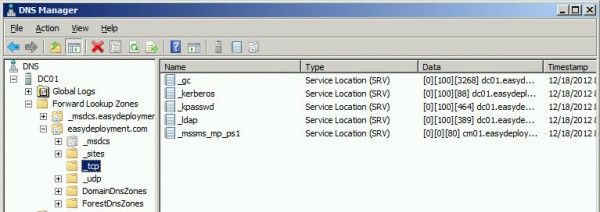
For more information about SRV records check RFC 2782 or the Configuration Manager 2012 documentation at Technet.


