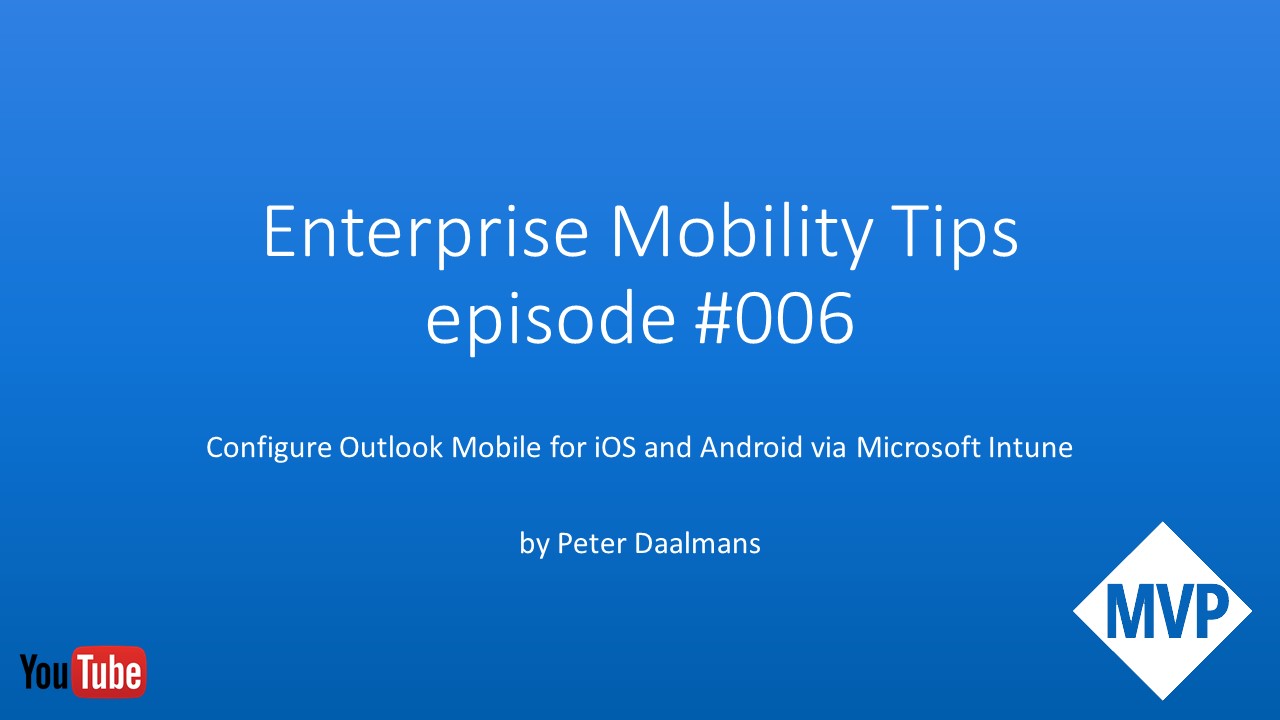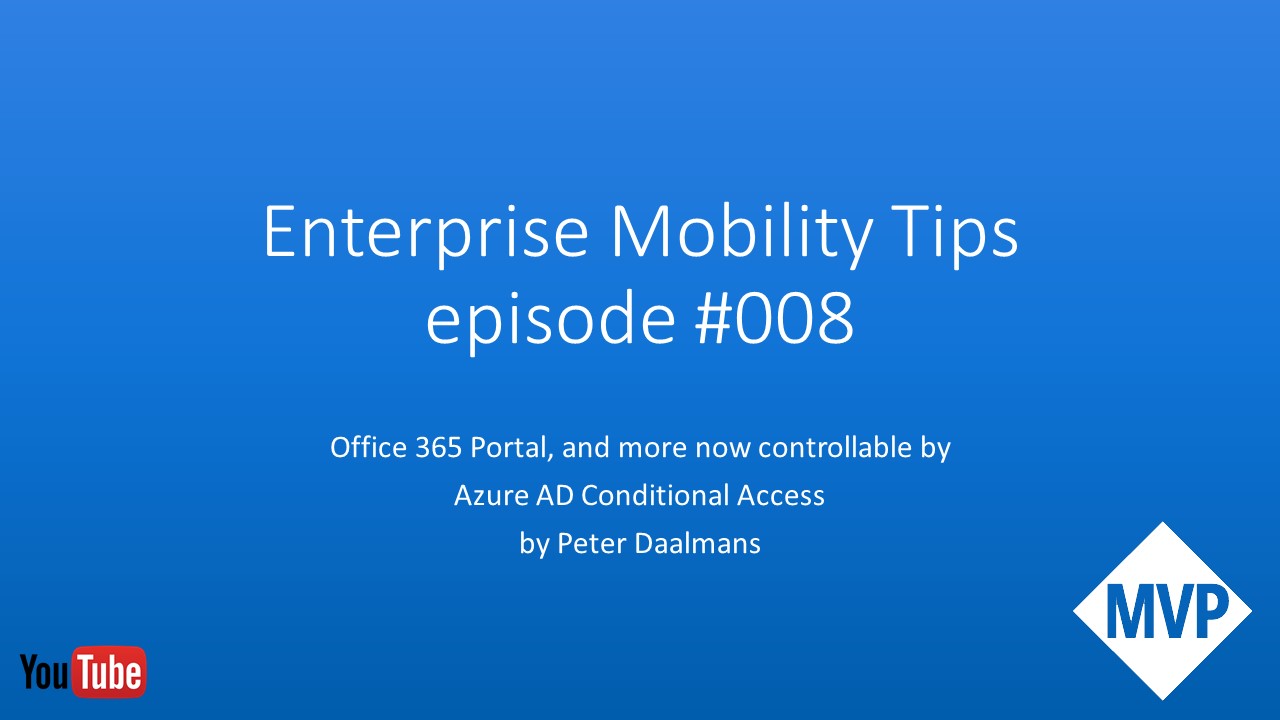Tonight at 8pm (GMT+1) our user group is organizing a webcast about Troubleshooting slow Hyper-V Live Migration Performance. Virtual Machine Microsoft MVP Didier Van Hoye will show us how to troubleshoot issues related to slow Hyper-V Migration Performance during this one hour session. As WMUG NL we already got a sneak-preview last week and we can tell you that it will be very interesting, so be sure to join if you want to learn some cool stuff! 🙂
Tonight at 8pm (GMT+1) our user group is organizing a webcast about Troubleshooting slow Hyper-V Live Migration Performance. Virtual Machine Microsoft MVP Didier Van Hoye will show us how to troubleshoot issues related to slow Hyper-V Migration Performance during this one hour session. As WMUG NL we already got a sneak-preview last week and we can tell you that it will be very interesting, so be sure to join if you want to learn some cool stuff! 🙂
You can connect to the live meeting by visiting the following URL:
https://www.livemeeting.com/cc/mvp/join?id=643CCK&role=attend&pw=xGW9%227%26%22Q
If you don’t have any livemeeting software installed you will be transferred to a webpage which will ask you whether you want to use the web client of install the Live Meeting Client. We advise you to install the Live Meeting Client for the best experience.
After the client is installed and started, you will be asked to provide an ID and entry code, which you can find below:
Meeting ID: 643CCK
Attendee Entry Code: xGW9″7&”Q
We will start at 8pm (GMT+1) sharp, so make sure that you are connected with the live meeting upfront. We will start the session at 7:30pm giving you enough time to test connectivity. The session will be in English so everybody is welcome to attend!