As part of book writing I used Azure Active Directory Connect to setup Directory Sync, ADFS and ADFS Proxy in a lab environment. While configuring I saw something helpful which I wanted to share with you. If I wanted to initiate a Sync with the good old DirSync I always ran the Configuration Wizard again, since the last step of the wizard was initiating a sync. Always fun with remembering the accounts and passwords. 😉
With Azure Active Directory a scheduled task is configured to run every 3 hours after the initial configuration. This means that you are able to start the task manually to initiate a sync. May save you some time waiting for objects to be synchronized to Azure Active Directory.
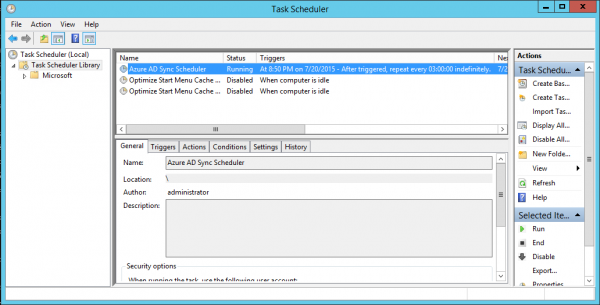



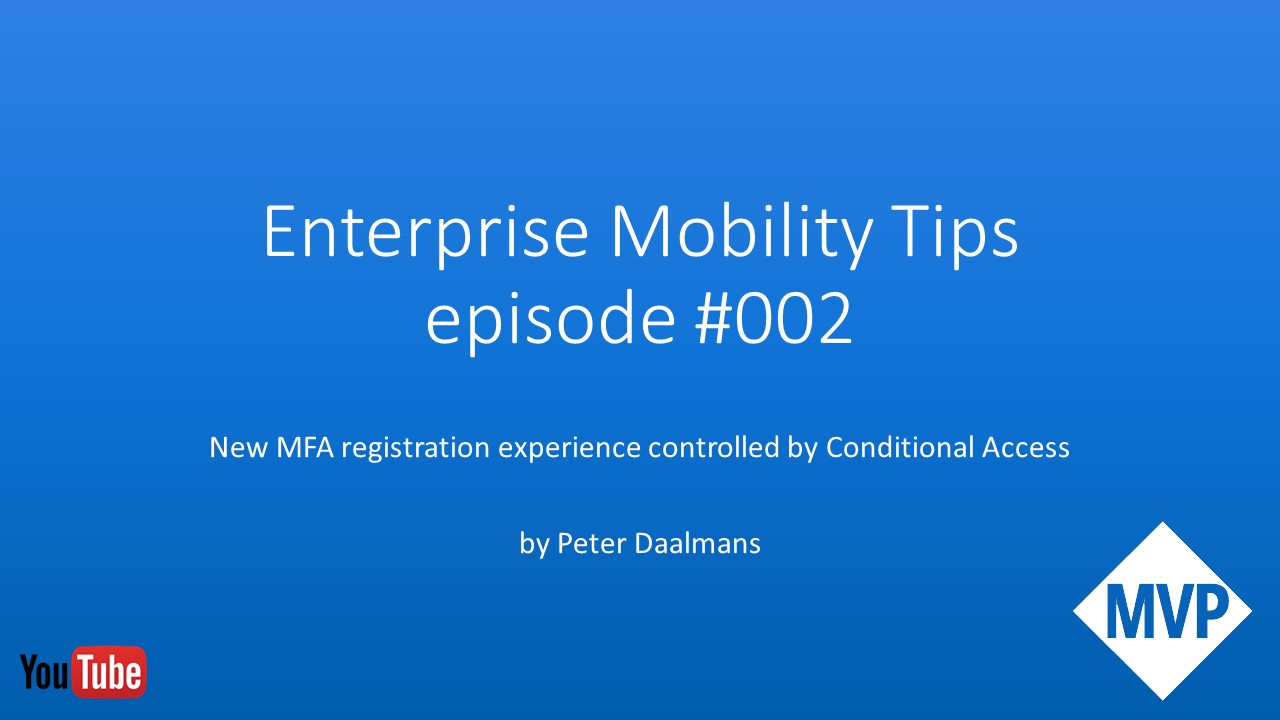
You can also just create a shortcut to “C:\Program Files\Microsoft Azure AD Sync\Bin\DirectorySyncClientCmd.exe” put on the desktop, which is what the scheduled tasks calls, and run it when you want a sync to be performed. Save you a couple clicks anyway.