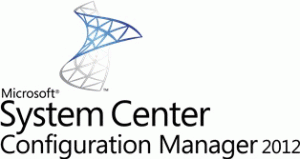 The new version of System Center Configuration Manager 2012 is going to change the world of the System Center Administrator later this year for the best. The management and structure of SCCM 2012 is much more simplified and easier to manage. At the Microsoft Management Summit the beta2 version was released to the public.
The new version of System Center Configuration Manager 2012 is going to change the world of the System Center Administrator later this year for the best. The management and structure of SCCM 2012 is much more simplified and easier to manage. At the Microsoft Management Summit the beta2 version was released to the public.
So before realy starting to write my chapters for the “Mastering System Center Configuration Manager 2012” book from Sybex, it’s good to know how things work 😉 So let’s play arround!
SCCM 2012 beta2 has couple of requirement before you can install the software:
- Microsoft SQL 2008 Service Pack 1 with Role up 10 or 12
- Windows Server Update Services 3.0 SP2
- Microsoft .Net Framework 3.5.1
- Microsoft .Net Framework 4
- Active Directory Scheme needs to be extended with SCCM 2012 classes
Like SCCM 2007 several roles and features of Windows Server 2008 R2 needs to be installed and configured:
- Background Intelligent Transfer Service (BITS)
- Remote Differential Compression
- IIS 7 (with IIS6 Management compatibility , ASP.NET, Static Content Compression, Webdav and the common IIS and security features)
Before starting the installation, you still need to manually extend the Active Directory Scheme by starting the extadsch application. It will create the Systems Management Container and extend the AD Scheme with the right classes. Will this be in the normal setup in the RTM version? 😉
While installing the sofware you are able to install a Configuration Manager Central Administration Site sever or a Configuration Manager Primary Site server. When choosing the Primary Site Server option you are able to add the server to an existing Central Administration Site or Primary Site in a later stage. After reading and accepting the license terms, you need to download or point to the updated prerequisite components. To be able to download those updates you need a Internet connection, if you already downloaded the updates, you can browse to the updates and go further in the installation process.
As always you need to configure the Site code and the Site name during the installation process. Before entering the installation stage, the setup will check if the environment is ready for SCCM 2012. If all the prerequisites are met, the installation can be started.
It will setup the SQL databases and install the common SCCM 2012 Site components. After the setup is finished you are able to start the new SCCM 2012 Console.
Below you can see a the installation in a short SCCM 2012 movie.



“Microsoft SQL 2008 Service Pack 2 with Role up 10 or 12”
Service Pack 2 is not required, think you made a typo, It should be SP1 with Rollup 10.
You are totally right! Thanks for the feedback, I will change the typo..
hi
I’ve downloaded the program Microsoft Forefront Endpoint Protection 2012 – but when i try to run the program: i get this error messegs : setup has been detected that this installatoin dosnot meet the following prerequisite . This introduction to the error message – there are other words Talking about the user and domain and logged and setup cannot detected the cofiguration manager console installation –
i want help – please
thanks
Hi,
Can you please supply some more information?
Cheers,
Peter