 The next new feature in my blog series about my top 10 new features of Configuration Manager 2012 Service Pack 1 are like promised in my first blog: the Software Updates deployment enhancements. In the RTM version of Configuration Manager 2012 the Software Updates feature was already renewed and enhanced for the better. In SP1 will be some additional enhancements to support a better way of deploying Software Updates and of course Windows 8.
The next new feature in my blog series about my top 10 new features of Configuration Manager 2012 Service Pack 1 are like promised in my first blog: the Software Updates deployment enhancements. In the RTM version of Configuration Manager 2012 the Software Updates feature was already renewed and enhanced for the better. In SP1 will be some additional enhancements to support a better way of deploying Software Updates and of course Windows 8.
While deploying a Software Update Group to a collection you see that support for Windows Embedded devices is added to the deployment of Software Updates at the User Experience step in the Deploy Software Updates Wizard.
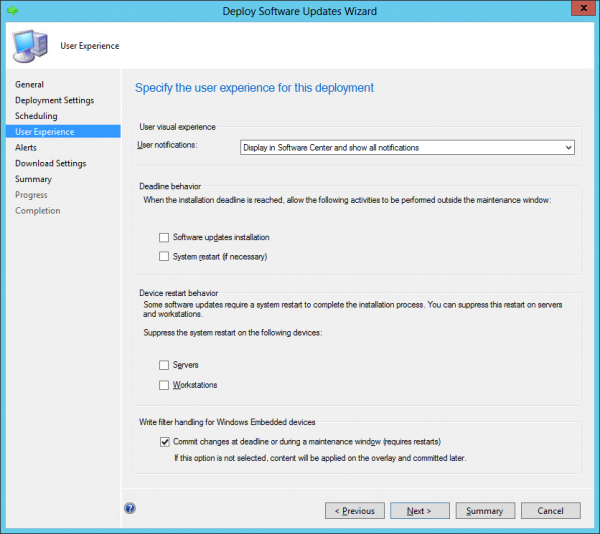
When you have Windows Embedded devices that have write filters enabled all the changes are stored on the temporary overlay (RAM drive or separate disk), changes needs to be committed otherwise the changes will be lost after the Windows Embedded device has been rebooted. For Software Updates Deployment that would be not good 😉 With Service Pack 1 you are now able to install the Software Update in the temporary overlay and commit the changes later or commit the changes at an installation deadline or during a maintenance window configured on the collection where the device is a member of and where you are deploying the Software Update to.
After the software updates are committed at the installation deadline or within a maintenance window, a restart of the Windows Embedded device is necessarily so that the changes persist on the device.
Another two enhancements while deploying Software Updates are the options:
If software updates are not available on the preferred distribution point or remote distribution point, download content from Microsoft updates.
When a client received the content location of the software updates from the Management Point. The download behavior depends upon if the content is available on the configured distribution point, if not you are able to allow the clients to get the updates straight from Microsoft Updates.
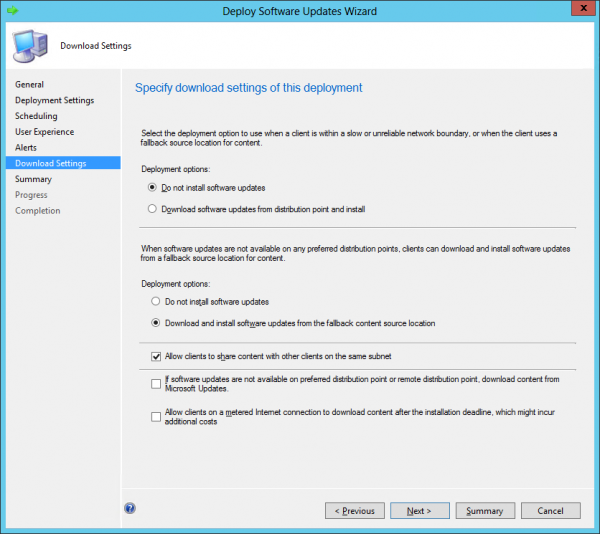
Allow clients on a metered Internet connection to download content after the installation deadline, which might incur additional costs.
Normally a Configuration Manager client will not download content from a Distribution Point when you are connected via a metered Internet connection when a deployment has reached its deadline. When enabling this option, a deployment that have reached the deadline will start downloading when your Windows 8 device is connected via a metered Internet connection and will ensure you with a large bill from your mobile provider. When you live for instance in The Netherlands you are able to buy unlimited Mobile Internet access, but do not enable it when roaming 😉
So this was blog number 2 out of 10 in the series of my top 10 new features of Configuration Manager 2012 SP1. (in random order) The subject of the next blog is yet unknown, so stay tuned to find out 🙂


